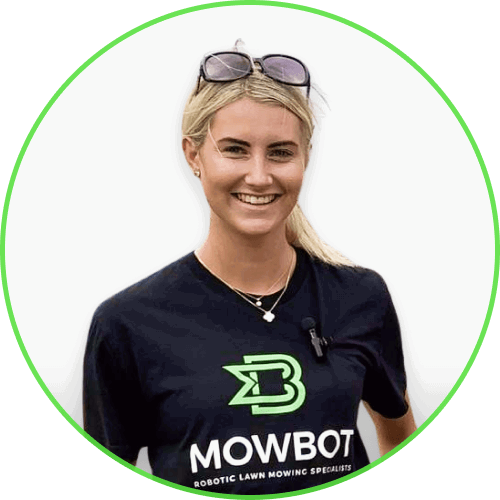With the cold, wet weather, bugs are looking for a nice, warm winter home. The MowBot team has noticed that there are an increasing number of mowers we service that are being used as a lovely winter home for ants, slugs, and other bugs.
To keep your mower in optimal shape during winter, follow our quick winter cleaning tips:
1. Check & Clean Your Robot Lawn Mower
When you change your blades, we recommend removing the cover to check inside. This area is where grass clippings, pollen, and other dirt and debris tends to gather and collect. Our video demonstrates how to take off the Automower’s top cover, enabling you to clean out these clippings and other gathered dirt.
Taking the time to clean out this area on your Automower is always a good idea to help prolong the life of your Husqvarna Automower.
2. Keep Your Charge Station Clean Bug-Free
Keep your charge station clear of debris and bugs by giving it a regular brush. An effective option is to also bait against slugs and ants. This will deter pests from making it their winter retreat.
3. Change Your Blades Regularly
Sharp blades give a clean cut, keeping your lawn healthy and preventing disease. Regularly changing your blades also helps prevent buildup of plant material that can attract bugs.
Check out our video where James shows you how to take the cover off and give it a good clean using the Aspire Blower. We also use compressed air to clear the build-up of organic matter.
Cleaning Your Robotic Mower
- Turn Off the Mower: Always start by turning off the robotic lawn mower to ensure safety.
- Protective Gloves: Put on protective gloves to safeguard your hands during the cleaning process.
- Turn the Mower Upside Down: Carefully turn the mower upside down to access the underside.
- Remove Large Clippings: Use your hands to remove chunks of clippings, avoiding the skid plate and the blades.
- Brush Away Debris: Use a brush to remove clippings from the skid plate, wheels, body, and other parts.
- Inspect Charging Plates: Check the charging plates and clean them with a fine-grade emery cloth if necessary.
- Flip to Remove Loose Clippings: Flip the mower back and forth to get rid of any loose clippings.
- Clean the Exterior: Use a damp cloth and, if necessary, a mild soap solution to clean the chassis, body, panel, and other exterior parts.
Cleaning the Robotic Mower Charging Station
Regularly clean the charging station and keep the area around it clear of debris and organic matter to ensure efficient operation:
- Disconnect the Power Supply: Always disconnect the power supply unit before cleaning.
- Remove Debris: Remove grass, leaves, twigs, and other objects that may impede docking.
- Clean the Surface: Use a damp cloth and, if necessary, a mild soap solution to clean the surface of the charging station.
- Inspect and Clean Contact Plates: Inspect the contact plates and clean them with a fine-grade emery cloth if necessary.
Note: Never use a high-pressure washer to clean the charging station and do not use solvents.
We hope these tips help you keep your robotic mower in top shape throughout the winter. Happy mowing, and kudos to you for taking the time to pamper your hardworking mower—it deserves it!