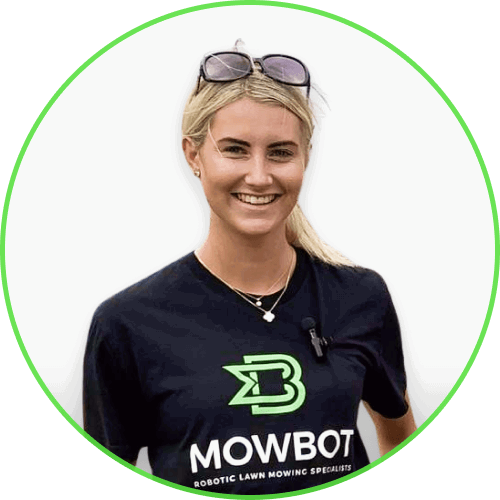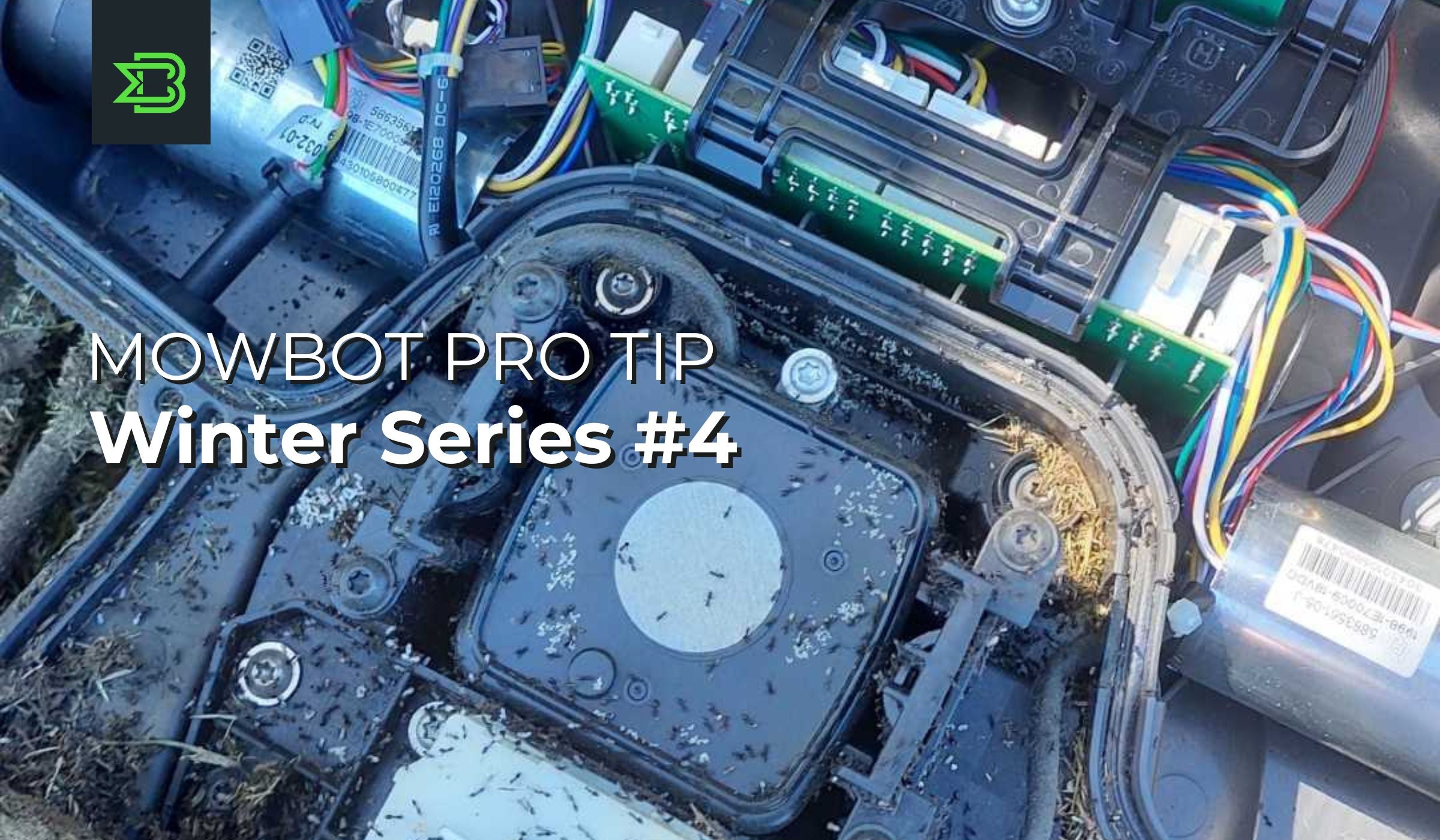Winter's heavy rains can transform your beautiful lawn into a soggy mess filled with puddles and muddy patches. While our trusty robotic mowers are built to handle various weather conditions, navigating through extreme mud and wet spots can still be a challenge and may harm your grass. But don’t worry – we have some handy tips to keep your mower out of the mud and puddles (or any other obstacle), ensuring it runs smoothly all winter long.
Create Stay-Out Zones for Wire-Free Robot Lawn Mowers
If you're using a wire-free Automower®, creating stay-out zones is a breeze with the Automower® Connect app. This clever feature lets you easily set areas for your mower to avoid, ensuring it steers clear of those pesky puddles and muddy patches.
Check out our video to see just how easy it is! We’ll walk you through the steps to create stay-out zones using the Automower Connect App.
Managing “Stay out Zones” with Wired Mowers
For wired robotic mower installations, the Husqvarna temporary fence kit is a lifesaver. This kit helps you quickly set up a physical barrier that keeps your mower out of wet or muddy areas. These robust steel arches are reliable and extremely easy to use – no need for adjustments to your installation or robotic mower schedule. The kit consists of 12 panels covering 1sqm. You can find the Husqvarna Temporary Fence Kit in our online shop, making it easy to grab the gear you need to protect your lawn and your mower.
Check out our video showing how we’ve used the temporary fence kit to keep an Automower®434AWD out of a steep patch that became muddy after some heavy rain.
Creating Stay-Out Zones with AIMS for Wired Automowers
If your wired Automower® has AIMS (405X, 415X, 435X AWD, and 535 AWD), you can create virtual stay-out zones from the Automower Connect App.
Here’s how:
- In the Automower® Connect app, select Map.
- Tap the plus sign (+) to create a new map object.
- Select Add stay-out zone.
- Move the waypoints to cover the desired area on your map. You can reposition any point by tapping on it again. To move the whole shape, tap and hold inside the zone and drag to reposition.
- Rename the zone.
- Use the slider to activate or deactivate the zone.
Using virtual or physical stay out zones will help keep your lawn in top shape all winter long.
Happy mowing!