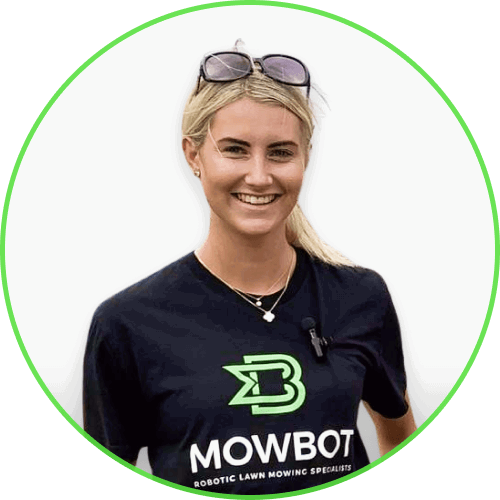If an error occurs and your Automower® robotic lawn mower stops operating, the status of the mower is set to Error. To get your lawn mower back up and running, you need to clear the error and restart the product. How this is done depends on the Automower® model and on the error that has occurred.
Follow these steps:
-
Identify the error: Open the Automower® Connect app or use the lawn mower's display to view detailed information about the error.
-
Clear the error: Follow the instructions in the app or on the display to clear the error.
- Restart the mower: In some cases, it may be necessary to restart the lawn mower. The restart procedure varies depending on the model and the nature of the error.
- For most models, simply press the start button on the lawn mower.
- Some Automower® models allow for remote restarting via the Automower® Connect app or a smart home service after certain errors.
- Manual restart may be required for some errors to ensure safety and that any obstructions are cleared.
Common error messages and troubleshooting tips
- No loop signal
- Trapped
- Lifted
- Outside work area
- Empty battery
- Disconnected
- Alarm! Outside Geofence
- Alarm! Mower stopped
- Collision sensor problem
- Charging station blocked
- Upside down
- Cutting system blocked
- Wheel motor overloaded, right/left
- Wheel motor blocked
- Wheel drive problem
- Battery temperature outside limits
- No drive
- Destination not reachable (only on Automower® with EPOS™ Technology)